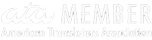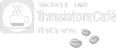Thanks to its outstanding audio quality, the Listen LT-800 Stationary Transmitter can be used in a variety of applications. The LT-800 connects to your main audio system, to broadcast a high quality audio signal to belt pack receivers or stationary receivers. The end result – your audience can hear and understand the presentation better because of improved speaker placement or because they have their own belt pack and headset. The signature Look & Listen™ LCD shows channel, lock, programming and RF power.
Includes
One (1) LT-800 Stationary RF Transmitter (72 MHz)
One (1) LA-207 Power Supply for LT-800
One (1) Line Cord
One (1) Quick reference card
Highlights
- Superior audio quality – 80 dB signal-to-noise ratio (SNR), setting the industry’s sound quality standard
- 57 selectable channels
- 100% Digital – Listen transmitters are digitally-tuned so the transmission won’t drift
- Up to six (6) simultaneous channels on 72 MHz with multiple transmitters
- Limited Lifetime Warranty
- Look & Listen™ LCD shows channel, channel lock, and programming information
- Balanced/Unbalanced Inputs – interface with any audio source on the market
- Designed for installation – rack mountable with optional remote antennas make installation easy and service reliable
- Auto Processor – to condition the audio for voice/music prior to transmission
- VU level meter and test tone – simply makes the installation easier to set-up
- 30-day no obligation demonstrations available
- Many accessory options make Listen products ideal for a wide range of applications
Configurations
LT-800-072-01 Stationary RF Transmitter (72 MHz) (North America)
Architectural Specs
The stationary RF transmitter shall be capable of broadcasting on 57 channels. The transmitter shall have an SNR of 80 dB or greater. The output power shall be adjustable to quarter, half or full. Channel tuning shall be capable of being locked. The device shall have an audio frequency response of 50 Hz to 15k Hz, ±3 dB at 72 MHz. It shall have two (2) mixing audio inputs and a mixed signal output. The device shall have the following audio controls: input level, mix level and an adjustable low pass filter (contour). The device shall have an audio processor that is capable of automatic gain control and limiting. The Listen LT-800-072 is specified.
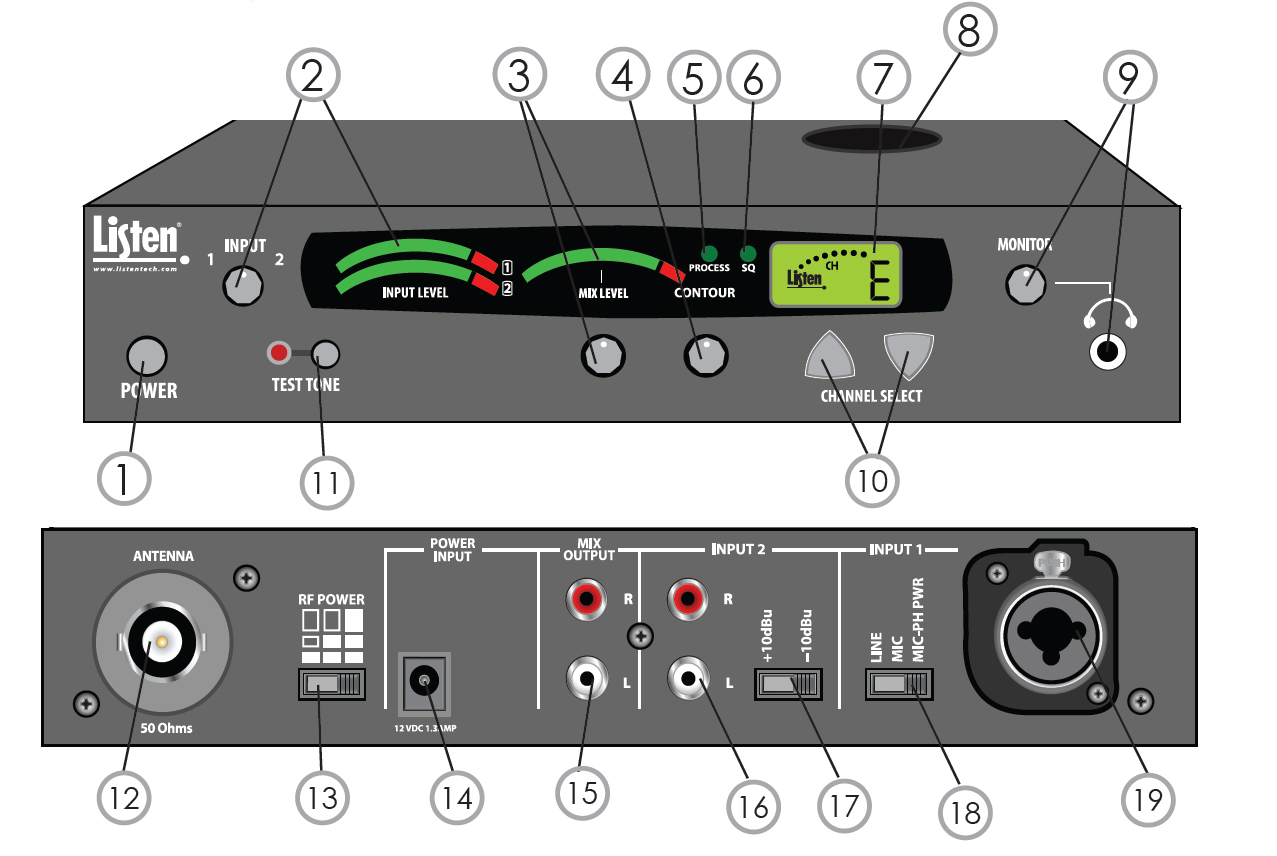
1. POWER: Easy access from the front to turn unit On/Off.
2. INPUT 1 & 2 AND INPUT LEVEL INDICATORS: Adjust audio levels of Input 1 and 2. Dual VU meters shows audio Input 1 and 2 levels.
3. MIX LEVEL & MIX TRANSMIT LEVELS: Mix Level control sets level of mixed audio. VU meter shows the output level of your mixed audio.
4. CONTOUR: Contour equalization Cuts/Boosts frequencies above 5 kHz.
5. PROCESS LED: Processing (automatic gain control and compression) can be turned on and off from the front panel.
6. SQ™ LED: (Super Quiet Companding Technology) can be turned on and off from the front panel.
7. LCD DISPLAY: Shows channel selected, channel lockout, programming, and RF power.
8. RF ANTENNA OUTPUT: Top mount antenna jack for top mounted telescoping antennas.
9. MONITOR LEVEL: Earphone jack and volume control to check audio integrity of transmission source.
10. CHANNEL SELECT: UP/DOWN channel selection of 57 channels. User can easily change between Basic and Expanded modes.
11. TEST TONE: The test tone level is adjustable, which adds flexibility when setting up and testing system.
12. RF ANTENNA OUTPUT: Top mount, rear mount, and remote antenna options.
13. RF POWER LEVEL: Multiple transmitter power settings (full, ½ and ¼) with indication on LCD display.
14. POWER INPUT: In-line power supply (included) attaches.
15. AUDIO OUTPUTS: Two (2) phono connectors for a mixed output of Inputs 1 and 2.
16. AUDIO INPUT 2: Two (2) unbalanced phono audio inputs. Select either +10 dBu or -10 dBu.
17. INPUT 2 LEVEL SWITCH: Set switch to match the level of Input 2 source.
18. INPUT 1 LEVEL SWITCH: Set switch for line or mic level. Phantom power available in Mic-PH power position.
19. AUDIO INPUT 1: Balanced XLR / ¼ inch audio input. Select either mic, line, or mic phantom power level for input. Electret (Condenser) microphones can be used with Input 1, mic, and phantom power.
| Specification | LT-800-072 | ||||||||||||||||||
Audio |
|||||||||||||||||||
|
|||||||||||||||||||
Controls |
|||||||||||||||||||
|
|||||||||||||||||||
Indicators |
|||||||||||||||||||
|
|||||||||||||||||||
RF |
|||||||||||||||||||
|
|||||||||||||||||||
Power |
|||||||||||||||||||
|
|||||||||||||||||||
Physical |
|||||||||||||||||||
|
|||||||||||||||||||
Environmental |
|||||||||||||||||||
|
|||||||||||||||||||
Compliance |
|||||||||||||||||||
|
|||||||||||||||||||
| Q | How many receivers can I have on a system? | |
| A | As many as you want. The transmitter simply transmits a signal and you can have as many receivers pick that signal up as necessary. It’s like a radio station transmitting and the receivers are the radios tuning into the “channel.” | |
| Q | What is the range of the LT-800-072 transmitter? | |
| A | Line of site up to 1,500 ft. (457 m) for 72 MHz. | |
| Q | Does the LT-800 include the rack mount? | |
| A | No, but an LA-326 Universal Rack Mounting Kit is available for purchase. | |
| Q | I can't change the channel on my transmitter, help? | |
| A | The unit is locked on a channel. To unlock, hold the channel select "Up" for 3 seconds. The padlock icon will extinguish from the LCD display. | |
| Q | Do I need a transmitter for each audio source? | |
| A | Yes. | |
| Q | Is there a limit to the number of transmitters I can use in one room? | |
| A | Yes. The 72 MHz LT-800-072 has a maximum of (6) six. | |
| Q | How many transmitters can I have operating simultaneously? | |
| A | 72 MHz: 6 simultaneous transmissions | |
| Q | What channels should I be transmitting on? | |
| A | It is recommended that wideband channels are used for best audio quality. If transmitting multiple simultaneous channels, narrowband frequencies may be required | |
| Q | The signal being transmitted is inconsistent, my receiver cuts in and out. | |
| A | The receiver may be out of range of the transmitter. | |
| Q | What type of microphones can I use with this transmitter? | |
| A |
Dynamic microphones can be used when the Input 1 level select switch is in the "MIC" position. Condenser microphones can be used when the Input 1 level select switch is in the "MIC + Phantom Power" position. |
|
| Q | What is the range of this transmitter? | |
| A | Depends on the following: • The frequency of the transmitter. • The transmitter's location. • The antenna being used on the transmitter and receiver. • The location of the remote antenna (if applicable). In general, the higher the antenna the more range. • The length of coaxial cable ran to the antenna from the transmitter (if applicable). Every foot of cable creates a power loss. • The RF power setting on the transmitter. • The objects between the transmitter and receiver. All material, especially metal, will weaken the signal strength. • When using 72 MHz, a direct line of sight distance of 1500 feet from the transmitter can be achieved. |
|
| Q | I can't access the narrowband channels on my transmitter, help? | |
| A | The transmitter is in "Basic mode" and all narrowband channels are locked out. To enter "Expanded mode" and transmit on a narrowband channel, hold the channel select "Down" button while turning on the unit. | |
| Q | What does the "contour" knob do? | |
| A | The contour knob boosts or cuts frequencies above 5kHz. It is recommended that this knob be turned counterclockwise for voice and clockwise for music. | |
| Q | My transmitter seems to have lost power/range. | |
| A |
Make sure that the antenna is connected properly. Make sure that the RF power switch is in the correct position. A more efficient transmit antenna may be needed. |
|
| Q | What does the "process" feature do? When should I use it? | |
| A | The process feature is a type of Automatic Gain Control. If your input signals to the transmitter are inconsistent in level and you wish to have gain control, then this should be turned on. | |
| Q | Can this transmitter be powered with a DC voltage? | |
| A | NO. The transmitter must use the supplied 15VAC power supply | |
| Q | Can I use this transmitter with other manufacturer's receivers? | |
| A | YES. Please refer to the frequency compatibility charts in the manual or on the website for channel conversions. When using other manufacturers products, SQ (Super Quiet) must be turned OFF. | |
| Q | Where should I have the input level switches positioned on the back of my transmitter? | |
| A |
Depends on the level of audio being input. When using Input 1: When using Input 2: • +10dbu/SPKR position: When connecting a speaker or any other higher line level audio input. |
|